My friend made the comment about his
images: "I seem to lean a little to the right". What he was saying was that
for some reason all his images end up with either verticals or horizontals
not properly lined up. I was smug. I don't have that problem... My images
are ALWAYS properly lined up. Just look at my photo album...
Er, well yeah, after I line them up with PhotoShop they're perfect... I
can't say that I have a prevailing "lean" but I often find that something
that should be horizontal or vertical isn't. It's usually because I don't
have a reference point in the viewfinder to help me. When I go to "Live
View", the grid on the LCD screen keeps me honest. That in combination with
the level on my hot shoe works well for tripod work.
But when I shoot hand-held, I often end up a little off. Thinking about this
I took a look at the Canon catalog and found a viewfinder screen that more
or less matches the grid on the back of the camera. The price is so
inexpensive it was ridiculous to wait any longer. While I was in Chicago I
made a trip to a nearby pro-shop and found the screen. I paid the slightly
higher price and the tax and left with my purchase.
Out in the car I opened the package and found the little plastic box was
broken, meaning my current screen would not have a dust-free home once I
installed this new screen. I decided to return the screen and get a good
box. Inside the store, I took the box out to show the clerk and the focusing
screen fell out of the box, down behind the dark recesses of the space
behind the cash register. The land of the lost dust, dirt and unknown
evils...
The clerk was very nice about the whole thing. It was basically my fault the
screen fell though the broken box certainly made it a lot easier for me to
screw up. Needless to say the screen came out of the void hopelessly ruined.
You just can't drop these things AT ALL. One gumby finger and it's toast.
They generously and somewhat sternly refunded my money (they didn't have
another) and I left empty handed...
When I got back to my hotel room, I cranked up Amazon, found the screen,
ordered with with my Prime Account, saved almost $10, and was met at my
mailbox on my return home with the screen. I literally opened the package,
popped out the old screen, and installed the new screen in minutes. I will
admit that my experience with these screens as a camera store employee made
the process very familiar, but with a little care, and a couple minutes
reading the instructions, and anybody with good motor control and clean
hands can do this.
The screen itself meets my needs very well. The grid is quite visible (it
helps to make sure your diopter is set properly) and it makes lining up
verticals and horizontals a snap. That is the intended purpose of this
screen. In my mind, it's not an aid to composition - that's really the
camera operators job.
The last detail was to go into one of the camera menus and tell the camera
what screen was installed. The model number is listed and was easily chosen.
I do not see any adverse effects on my exposures.
If you're shooting architecture, panorama, care about having a level
horizon, this screen may be what you're seeking. Try using the Live View
Grid and see if that helps. That grid is black, whereas this one is more
"etched" and subtle, but the benefit is the same.
I doubt my factory screen will ever come back out of the box, but I will
keep it in case I have another "land of the lost" accident...
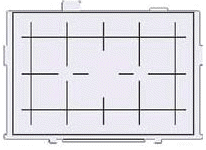
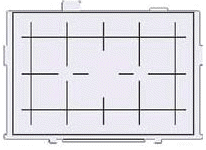
Visitors since
5/6/2010