| Over time I have compiled a
large selection of photographs of various die cast vehicles. If you spend much time on the
web, you have probably seen lots of pictures of cars in blister packs, pictures lifted
from the Mattel web site, and pictures that appear on lots of web sites. The photos you
will see here are exclusive to Die Cast Pro. I add photos of cars purchased recently and cars that I
have in my collection. Please check back often to see the latest pictures! This
page will not necessarily reflect updates but the newly reorganized Photo Album Index will!
About the Photography
As a trained professional photographer,
quality images are important to me. On the internet we need to strike a compromise
between quality and performance - in other words, image quality must be sacrificed in
order to offer images that download quickly.
While I understand the
frustration of waiting for a download to finish,
I do not want to offer images that download fast and lack detail, color
fidelity, and have no lasting value.
In order to strike a balance between the
kind of quality that I bring to studio work and the "fast and dirty" images that
work best on the web, I have developed a system of producing images that gives the best of
both worlds. I shoot the images for my monthly columns
using regular film and then scan 5" x 7" prints. I save them as TIFF
images for my publisher and save reduced-size JPEG's for use here. For images of die
cast vehicles that I catalog in the Photo Album, I use a digital camera that has a
moderate level of quality and a reasonably small image size.
At first I felt that these digital images
were only marginal in terms of quality and decided to categorize them as "Cheap
Shots". Since that time, I have found that different lighting techniques,
better lighting systems, closer camera positions, and a little extra care with the digital
image (brightness, contrast, and color balance adjustments made using a photo image editor
before posting to the web) have significantly improved the apparent quality of
these images. I have stopped separating these images from the ones made with film.
Film-based Images
    
I shoot film-based images in a studio
environment using strobe lighting and light boxes. I stick to a white background and
controlled but basic lighting set-ups. I use a slow speed film. I always use a
tripod. I make 5 x 7 prints. Then I scan the prints using a medium resolution
setting on the scanner. These images must be reduced to a size that will fit in the
frames of my site - usually around 500 pixels by no more than 300 pixels. These
images are going to take longer to download but are much better quality than most anything
you will find on the web.
 
More about
Pentax Cameras and Lenses
Digital Images
These photos are of a lower quality and
smaller size than my film-based photos. The size reduction makes them download faster and
take less disk space. This is accomplished at the expense of quality. The main reason for
this is that I use a multi-purpose camera that can shoot video as well as
digital still images without using a Snappy or other video capture
method.
How the Digital Images were made.
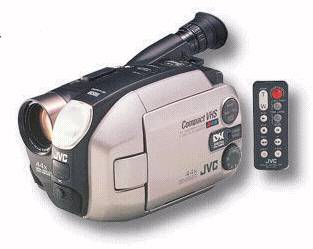
Manual (PDF)
Digital images are made with a
JVC GR AXM 700 video
camera. This camera is capable of shooting regular video on VHSC tapes and also of storing
up to 44 images to built-in flash-memory. In high quality mode, up to 22 images are
stored. (More
info here)
These images are shot in high quality (fine) mode. The White Balance is manually set to
the white background. This was done to improve the color accuracy. The exposure was set to
+2 (in a range of 12 relative settings, from 6 increments underexposed to 6 increments
over exposed). The camera is set to Macro-Zoom, Autofocus mode to allow the closest
possible shot. The camera is placed on a tripod to eliminate camera shake. The image
size is 320 x 240.
The camera does an adequate job of recording images. There is no doubt that something like
the Olympus D-320L does a much better job of producing high quality images. This camera
does not render reds very well. The image size in high-quality mode is only 320x240, which
is pretty small. The built-in light is useless for taking pictures like this. The software
that comes with the camera is extremely basic and reads like a badly translated
instruction manual. Unlike the Olympus software, it does not load the image to an image
editor before storing so images lose something right away because they are stored in a
JPEG format, which is very "lossy". One nice feature that the software does
provide is the ability to send images back to the camera for use in titling etc. That
accounts for the incredibly good sample images that come with the camera....
As a video camera for home use it is pretty nice. I got it as a gift so I cannot be too
crabby about it. I would prefer full VHS sized tape and a longer battery life, but it
serves it's intended purpose - to record the early life and times of our young son. And
the still camera feature is a nice extra if you can't afford both a digital camera and a
video camera.
The flexibility of settings is incredible. I do not recommend this camera to anyone who
has trouble setting the time on their VCR! But you can manage most settings manually as
well as automatically, perform several useful special effects, low light shooting,
titling, and even automated editing with a compatible VCR. The camera has inputs and
outputs of every possible kind.
Anyway, that is my "professional" opinion of the camera. I hope you like the
Photo Album
Update: 11/19/09
Pictures on this site
were made with the following cameras: |
Period
|
Camera Make/Model
|
|
October 2009 - Present
- |
|

|
|
November 2008 -
September 2009 -
|
|

|
|
May 2003 - November
2008 - |
|

|
|
March 2001 - May 2003 -
|
|
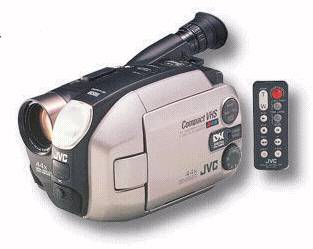
|
|
|

|
|
|

|
|
|

|
|
|

|
Paul M. Provencher
|
Visits since 2/26/99